GE
For GE controllers
- Open the TagsCollector Editor and select the Data Collection tab from the top of the page.
- In the data entry section at the bottom of the page, locate the Protocol drop down box in the Tag Type section and select the appropriate controller (Series 90, PAC Systems) from the list of available options.
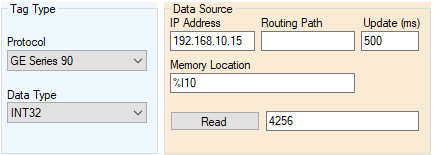
- Enter the IP address for the controller you would like to access
- Leave the Routing Path blank. It is not needed for the GE PLCs.
- Next, you will need to either enter the Memory Location in the absolute addressing format that is utilized in GE devices. E.g. %R1, %I10, %W65535, etc.
- Select the Data Type of the tag added that matches the data type in the PLC.
- Enter an Update time that is desired for the tag. See the Tag Update Time section for additional help in selecting optimum update times while reducing system overhead.
- Once the tag name has been entered, click the Read button to verify operation and see the current value of the tag.
Model Types (Each Model will be listed under “Protocol”)
|
Member |
Description |
|
PAC_SYSTEMS |
Includes GE PACSystems RXi, RX3i, and RX7i |
|
SERIES_90 |
Includes GE Series 90-30 and VersaMax |
Data Types
|
Member |
Description |
|
BCD16 |
16-bit BCD integer. Occupies a single register on the hardware device. |
|
BCD32 |
32-bit BCD integer. Occupies two contiguous registers on the hardware device. |
|
Int16 |
16-bit signed integer. Occupies a single register on the hardware device. |
|
Int32 |
32-bit signed integer. Occupies two contiguous registers on the hardware device. |
|
Single |
32-bit floating point. Occupies two contiguous registers on the hardware device. |
|
String |
ASCII string that can hold up to 254 characters. |
|
UInt16 |
16-bit unsigned integer. Occupies a single register on the hardware device. |
|
UInt32 |
32-bit unsigned integer. Occupies two contiguous registers on the hardware device. |