Data Source
Configuring the Tag Type and selecting the Data Source
These fields are what tells TagsCollector how and where to get the data for the tag being entered.
- Protocol (from drop box) – Communication protocol used for selecting the device type (e.g. AB Logix, Modbus, SQL, OPC Server, etc.)
- IP Address – the IP address of the device where the data resides (for localhost enter 127.0.0.1)
- Path – Additional data required for reaching the requested data. This could be CPU slot position for AB Logix PLCs, OPC Server name for OPC, file path for SQL, or other such routing information. View the tool-tip-text on this field for more detailed information relating to the selected protocol.
Note: For accessing a file on another server (i.e. sql data files), use the mklink command to establish a local connection to the file. A Windows service CAN'T access a mapped drive.
- Tag Name (string) – The name of the tag for the desired remote data. The text entered into this field must exactly match that of the remote data tag, including case, underscores, etc. Certain protocols will allow browsing and selection of tags within the remote devices, provided that the devices are online during database creation. For SQL type data, actual SQL queries can be entered into this field.
- Update (time in ms) – This is the amount of time that TagsCollector will wait for a response from the remote device before generating an error. This field is not applicable to all protocols.
- Data Type (from drop box) – Classification for identifying the type of data expected and how the application processes the information (e.g. Integer, Real, string, etc.)
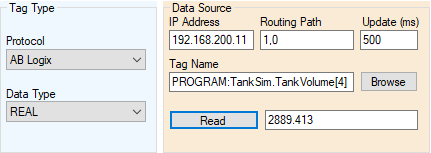
For additional information, please select they type of device you would like to access: