Percent Relationship of Two Values
The percent relationship of two values transformation takes two inputs and calculates the percentage the first input is of the second input. The inputs can be the Current Value (Input Value), Setpoint, Aux-1, Aux-2, or Aux-3.
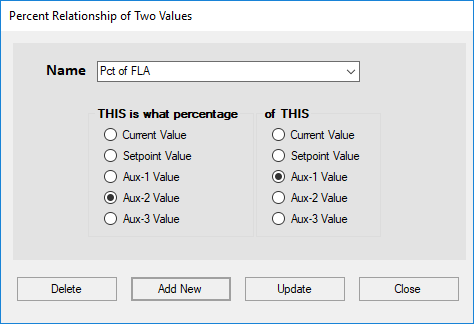
Example: Finding the percent of Full Load Amps for a machine:
1> Create a calculated tag.
2> Set Aux1 to the value of FLA (e.g. 40)
3> Forward the value from L1 of the machine to Aux2
4> Create a “Percent Relationship of Two Values” transformation
a. Name the transformation “Pct. of FLA”
b. Under “THIS is what percentage”, select Aux-2 Value
c. Under “of THIS”, select Aux-1 Value
d. Save the new Transformation preset
5> Add this new transformation to your newly created tag as Plugin-1
6> Set Plugin-2 to trim the decimal (see trim decimal transformation)
7> And add an Analog Offset Value Plugin-3 for generating colors and alarms (see Analog Offset Value Transformation)