Percent Deviation Transformation
The percent deviation transformation converts up to 5 floating point inputs to a percentage output.
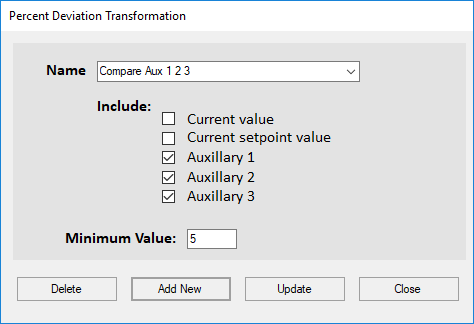
Typical uses include load balancing or voltage balancing applications where you monitor the three legs of a 3-phase power feed and have the transformation output the percentage difference between the three phases.
The minimum value field causes the transformation ignore situations (outputs 0%) if all of the selected inputs are below this minimum value.
Example: Load balancing application where a machine typically pulls 200A:
1> Create a calculated tag.
2> Forward the current readings from three other tags to this newly created tag (Aux 1,2, &3)
3> Create a “Percent Deviation” transformation
a. Name the transformation “200A Machine”
b. Check the boxes to include Aux inputs 1, 2, & 3
c. Enter a value of 50 in the “Minimum Value” box (if all 3 inputs are less than 50A the machine is off)
d. Save the new Transformation preset
4> Add this new transformation to your newly created tag as Plugin-1
5> Set Plugin-2 to trim the decimal (see trim decimal transformation)
6> And add an Analog Offset Value Plugin-3 for generating colors and alarms (see Analog Offset Value Transformation)