Gated Analog Alarm Transformation
There are two possible outputs for the gated analog alarm transformation. The value of a threshold source is compared with a fixed threshold setting. If the value of the source is greater than the setting and the Input Value is less than the Setpoint, the color code and alarm conditions from the first state (“Input < Setpoint and Threshold Source > Threshold Setting”) are applied.
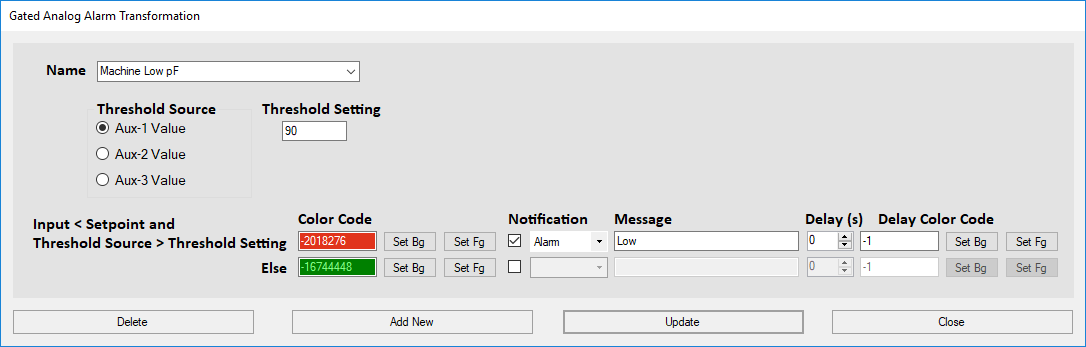
All other conditions will cause the colors and alarm state for the second state (“Else”) to be applied. The options for the threshold source are Aux1, Aux2, or Aux3. The threshold setting is a static numerical value.
A typical use for the gated analog alarm transformation is to generate an alarm when a device is running above a certain percentage of the full load amps and the power factor is below a set value.
Example: A machine running above 90% of the FLA should generate an alarm when the pF drops below 0.7:
1> Create a tag that reads the Collective Power Factor
2> Forward the value of Pct. of FLA to Collective Power Factor Aux 1
3> Change the Setpoint for the Collective Power Factor to 0.7
4> Create a “Gated Analog Alarm” transformation
a. Name the transformation “Machine Low pF”
b. Select Aux-1 Value under “Threshold Source”
c. Enter 90 into the box for “Threshold Setting”
d. Set the background color next to “…Threshold setting” to red and check the alarm box
e. Set the background color next to “Else” to green and leave the alarm box unchecked
f. Save the new Transformation preset
5> Add this new transformation to the Collective Power Factor tag as Plugin-1