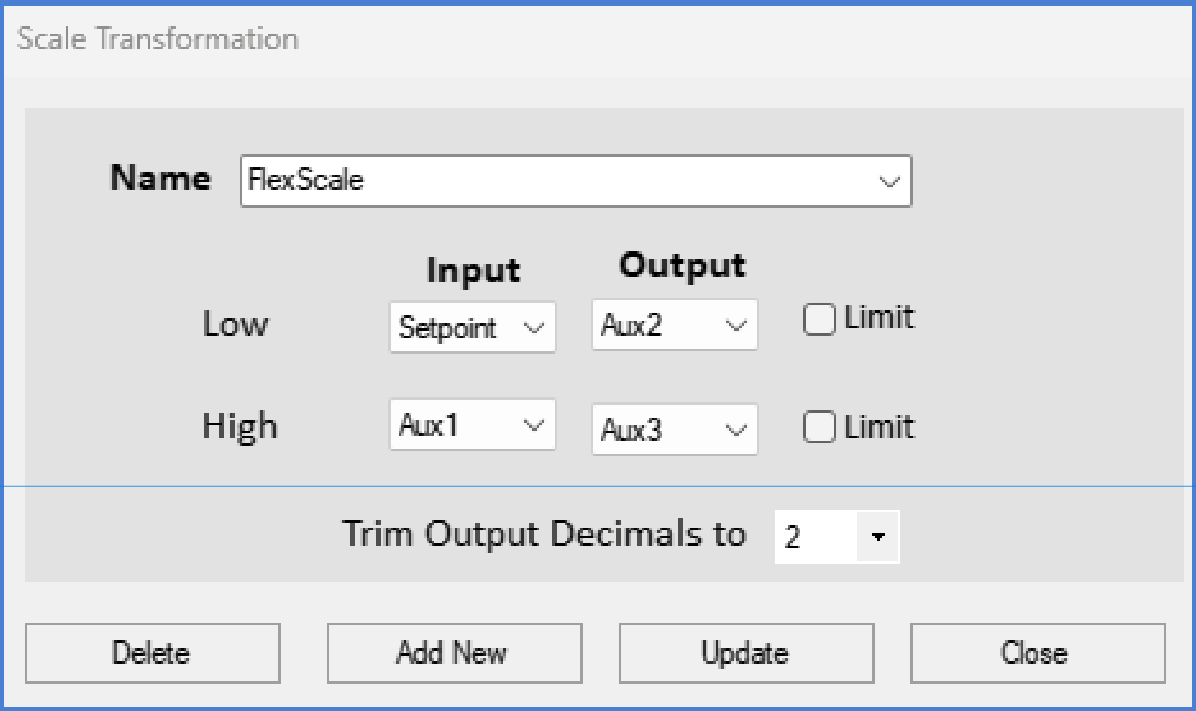FlexScale Transformation
The FlexScale transformation is basically identical to the Scale transformation, except that the scaling values can be adjusted during runtime operation. This can be especially useful for creating reset scheduled that may require user adjustment.
The flexScale transformation accepts a floating-point input and transforms it based on a user-defined scale. The Low Input represents the low end of the initial scale and the High Input represents the high end of the initial scale. The Low and High Output represent the range of the output scale. The Limit checkboxes, when checked, will limit the output to a minimum of the low to a maximum of the high. Both minimum and maximum limits are optional. The number of decimals that show in the output are specified in the box next to “Trim Output Decimals to”. The output can have a minimum of 0 decimal places and a maximum of 6.