Analog to Digital Transformation
The analog to digital transformation accepts two values or functions (or a combination of both) and produces a Boolean output. If the Input Value is greater than or equal to the High Limit, the output of the transformation is set to “True”. Conversely, if the Input Value is less than or equal to the Low Limit, then the output of the transformation is set to “False”.
The difference between the High Limit and Low Limit is a deadband used to keep the output from rapidly changing states whenever the input value is hovering around a threshold value. If the transformation is initialized while the input value is in the deadband zone then the Output value will initially set to “False”.
The High Limit and Low Limit states can be used to trigger either an alarm or an event. See Alarms and Events to determine which is most appropriate.
An alarm Delay time can be utilized in situations where an immediate alarm response might possibly generate false or nuisance alarms (e.g. high amps during motor startup period). The Delay Color is assigned to the tag during this delay timeout period, letting operators that an alarm condition exists, but it hasn't yet existed long enough to actually trigger the alarm.
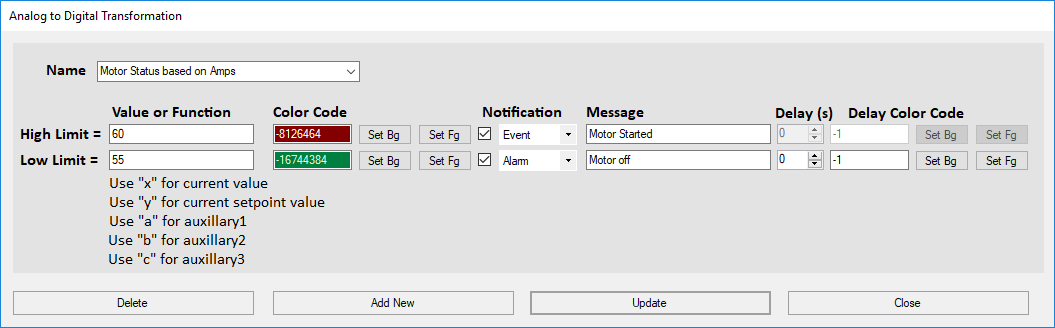
The High Limit and Low Limit can be also calculated as a function (see User Function transformation) derived from up to 5 numerical values: the current value (Input Value), current setpoint value (Setpoint), and any of the three auxiliary input signals (Aux-2, Aux-2, Aux-3).
The High Limit must be greater than or equal to the Low Limit. If the High Limit is set to be less than the Low Limit, the High Limit will automatically be set equal to the Low Limit.
A typical application of the Analog to Digital transformation is to convert a motor amp input reading to a motor status signal.
Example: Convert a 100FLA motor's current reading input into a motor status signal.
1> Create an “Analog to Digital” transformation:
a. Name the transformation “Motor Status based on Amps”
b. Set the Low Limit to 55 and High Limit to 60
c. Set the desired color codes and alarm messages
d. Save the new Transformation preset
2> Add this new transformation to your motor amp tag as Plugin-1
3> Optionally, you can send the output of this transformation to the input of a Two-State transformation for generating “Running/Stopped” labels and colors (see Two-State Transformation)