Analog Offset Value Transformation
The analog offset value transformation analyzes the number of units that the Input Value deviates from ideal. Each transformation changes the colors of the tag when it meets the conditions for a particular state. There are five possible states: High Trip Offset, Low Trip Offset, High Reset Offset, Low Reset Offset, and Associated Setpoint Value. The High Trip Offset and Low Trip Offset states can be used to trigger either an alarm or an event. See Alarms and Events to determine which is most appropriate.
An alarm Delay time can be utilized in situations where an immediate alarm response might possibly generate false or nuisance alarms (e.g. high amps during motor startup period). The Delay Color is assigned to the tag during this delay timeout period, letting operators that an alarm condition exists, but it hasn't yet existed long enough to actually trigger the alarm.
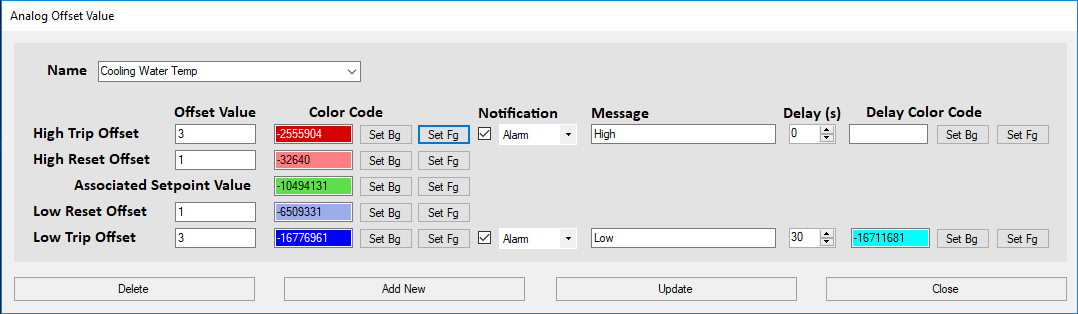
The High Trip Offset is activated when the Input Value is greater than or equal to the Setpoint + High Trip Offset Value. For example, if the Setpoint is 45° and the High Trip Offset Value is 3°, the tag will go into the High Trip Offset state when the Input Value is greater than or equal to 48° (45 + 3).
The Low Trip Offset is triggered when the Input Value is less than or equal to the Setpoint - Low Trip Offset Value. If the Low Trip Offset is also set to 3°, then the tag will have the colors and alarm state for the Low Trip Offset when the Input Value is less than or equal to 42° (45 - 3).
The High Reset Offset and Low Reset Offset represent values in between the High Trip Offset and Low Trip Offset values.These values are used to trigger a change of color to indicate a pre-alarm condition and also function as the value required for reseting a previously trigger alarm. The difference between the trip and reset values is the alarm deadband.
The Associated Setpoint Value sets the color of the tag if the Input Value is within the High Reset Offset and Low Reset Offset values. For example, if the High Reset Offset = 1 and the Low Reset Offset = 1, and the Setpoint = 45, the tag will display the color of the Associated Setpoint Value when the Input Value is between 44° and 46°.