Watchdog Timer Transformation
The watchdog transformation checks a file at set intervals and transforms a tag based on whether the file has been updated. The interval is set in minutes and/or seconds and is based on how often the file should be updating.
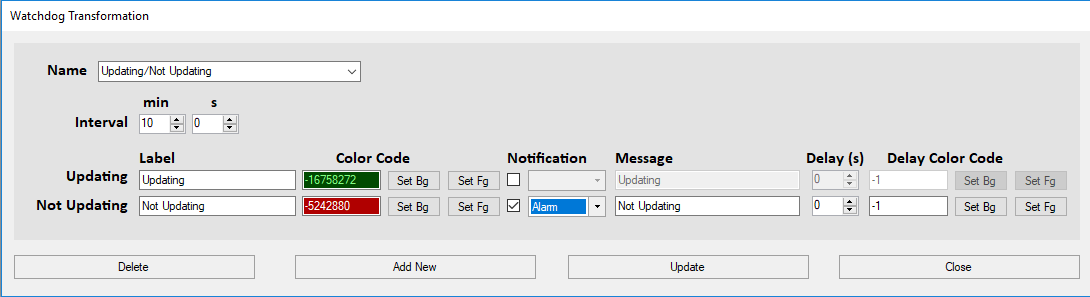
If the file has not changed since the last time it was checked, the colors, and alarm conditions of the “Not Updating” will be applied. If the file has changed, that means it is updating and will result in the colors and alarm conditions of “Updating” to be applied.
Example: Multiple tags receive data from SQLite reads, which are read and saved into a file every 5 minutes. If the SQLite file stops updating, that means the SQLite values are not being updated and an alarm should be generated.
1> Create a calculated tag
2> Enter the file path to the .sqlite file in the Tag’s Path (e.g. c:\Data.sqlite)
3> Create a new Watchdog Transformation
a. Set the interval to 10 min and 0 s
b. Type “Updating” into the Label for “Updating”.
c. Set the background color to green for “Updating”
d. Type “Not Updating” in the Label for “Not Updating”
e. Set the background color to red for “Not Updating”
f. Save the new Transformation preset
4> Add this new transformation to your newly created tag as Plugin-1