Updating from old install
When updating an older release of TagsCollector to a newer release. It is recommended that you first stop the service and then uninstall the old release using the system's control panel.
Next install the new release by running the setup.msi file located in the installer package.
Note: Occasionally, when uninstalling the old version the service may not completely uninstall. This happens rarely, but when it does, it shows the following error message:
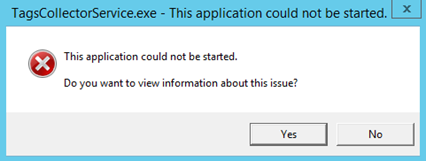
If this occurs, continue installation of the new release and then immediately uninstall it (this will remove the old Service).
After that, simply install it again following the installation instructions.