Scale Transformation
The scale transformation accepts a floating-point input and transforms it based on a user-defined scale. The Low Input represents the low end of the initial scale and the High Input represents the high end of the initial scale. The Low and High Output represent the range of the output scale. The Limit checkboxes, when checked, will limit the output to a minimum of the low to a maximum of the high. Both minimum and maximum limits are optional. The number of decimals that show in the output are specified in the box next to “Trim Output Decimals to”. The output can have a minimum of 0 decimal places and a maximum of 6.
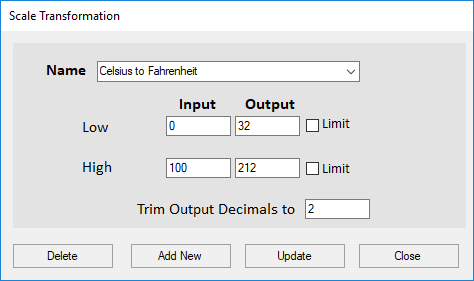
Example: An input using one measurement system can be converted to an output using another measurement system. For example, a temperature input in Celsius needs to be converted to Fahrenheit.
1> Create a new Scale Transformation
a. Set the Low Input to 0
b. Set the High Input to 100
c. Set the Low Output to 32
d. Set the High Output to 212
e. Save the new transformation preset
5> Add this new transformation to the tags with a temperature in Celsius as Plugin-1