Error Logging
TagsCollector employs a comprehensive, customizable logging mechanism. Log files for the Service and TagShow are stored in “Service” and “TagShow”, respectively. A configuration file exists at the root of the Error Log folder, which specifies the logger level.
The settings window can be accessed by selecting the Edit menu and clicking on Error Logging from the drop down list.
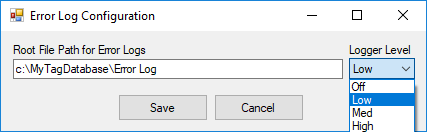
From here the location for storing the error logs can be entered, as well as the detail for the error collection.
Logging Levels
There are three categories of logs: Error, Warning, and Info. Error generally denotes an occurrence that can or has severely impacted one or more functions. Warning is an incident where a desired result has not been achieved, but it is unlikely to create a significant impedance on overall functioning (e.g. “UserData.xml does not exist” is a Warning that may occur at startup because it legitimately may not have been created yet). Info is an event that occurs during normal functioning (e.g. “Trending Started”).
The log categories are used to determine whether they are logged to some extent. There are other criteria determining whether an event gets logged. For example, single-instance errors are generally logged from the “Low” setting and up. Recurring errors are generally only logged at the “High” setting. The reason for this is twofold: 1) Recurring errors will typically be visible in other areas of TagsCollector 2) Recurring errors can dilute the log files, making it difficult to diagnose the issue. If a recurring error is suspected, the logger level can temporarily be set to “High” and then moved back down to a lower setting once a sufficient sample has been collected.
Off
Error logging is disabled.
Low
Only critical errors are logged. Warnings such as recurring file access exceptions are ignored. Device errors and other recurring errors are ignored. This setting is recommended for long-term, general error logging.
Medium
Most Errors and Warnings are logged. Device errors are ignored. This setting can also be used for long-term, general error logging.
High
A setting of “High” will record every possible Error, Warning, and Info. This setting is recommended for troubleshooting and debugging. It is not recommended for long-term, general logging, as the log file can grow quite large.